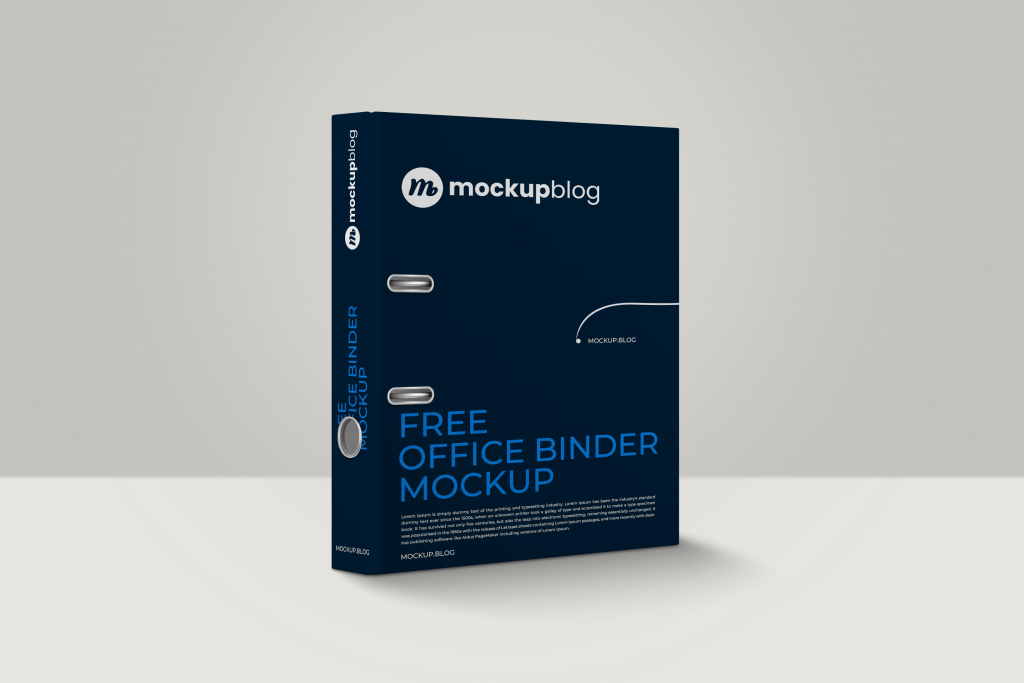
Looking for a professional and stylish way to showcase your office documents? Look no further than our free office binder mockup! With this mockup, you can easily display your designs, presentations, or reports in a realistic and eye-catching manner.
Why Choose Our Office Binder Mockup?
- Realistic: Our mockup is designed to accurately represent the look and feel of a physical office binder.
- Easy to Use: Simply insert your design into the smart object layer, and your work will be instantly transformed into a professional-looking binder.
- Customizable: Adjust the colors, shadows, and highlights to match your branding or design requirements.
- High-Quality: The mockup is created using high-resolution images, ensuring that your designs will look sharp and detailed.
How to Download and Use the Mockup
- Click on the download button below to get the mockup file.
- Open the file in Adobe Photoshop or any other software that supports PSD files.
- Double-click on the smart object layer and insert your design.
- Save the file and export it as a high-resolution image.
- Use the image to showcase your designs on your website, portfolio, or social media.
Don’t miss out on this opportunity to elevate your office document presentations. Download our free office binder mockup now and impress your clients and colleagues!
You must log in to submit a review.
Looking for a professional and stylish way to showcase your office documents? Look no further than our free office binder mockup! With this mockup, you can easily display your designs, presentations, or reports in a realistic and eye-catching manner.
Why Choose Our Office Binder Mockup?
- Realistic: Our mockup is designed to accurately represent the look and feel of a physical office binder.
- Easy to Use: Simply insert your design into the smart object layer, and your work will be instantly transformed into a professional-looking binder.
- Customizable: Adjust the colors, shadows, and highlights to match your branding or design requirements.
- High-Quality: The mockup is created using high-resolution images, ensuring that your designs will look sharp and detailed.
How to Download and Use the Mockup
- Click on the download button below to get the mockup file.
- Open the file in Adobe Photoshop or any other software that supports PSD files.
- Double-click on the smart object layer and insert your design.
- Save the file and export it as a high-resolution image.
- Use the image to showcase your designs on your website, portfolio, or social media.
Don’t miss out on this opportunity to elevate your office document presentations. Download our free office binder mockup now and impress your clients and colleagues!
You must log in to submit a review.
$0
$
Unlimited access
Lifetime license for personal and commercial use.
- No charge
- No download limit
- Cancel anytime
-
Application Supported
-
-
Color Space
RGB -
Dimensions
3000(w) px × 2000(h) px -
Commercial License
Further Information





